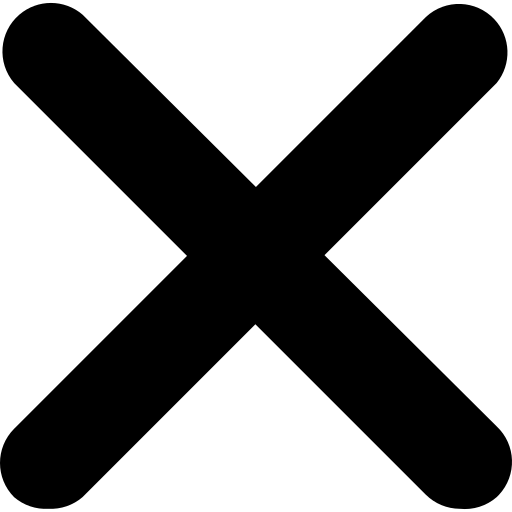We love to communicate. After all, you can't not communicate. But we love to try to do it better. And we’re always learning.
One thing we help people with is email flows, language, automation and audience curation, i.e. answering the questions “Who are they? What do they like? What do they want? How can I contact them?”
So many companies forget that transactions are communication, invoices are communication, support is communication.
How often have you bought something online, something you really want, from a company you respect, only to receive an email that says “Dear customer” (or even worse, Dear Mr/Mrs ...)?
Here are some simple tips that can help anyone who sends emails.
- Remember that every email is a point of contact with someone who is interested in your product or service. Write like that.
- “Congruence”. Make sure the language of your website is continued into your checkout or signup and continued into your emails. If you’re cool, stay cool. If you’re serious and technical, stay that way. Continue the stream of communication and don’t try to change it.
- Tweak your sign-up boxes, your confirmation emails and your confirmation landing pages. Every email service lets you customise these pages and templates in some way. Make sure your logo is there, your colours, your way of talking to your users. Do not delegate the communication with your customers to the people who built the email software.
- Avoid dead-end landing pages. “Your subscription is confirmed” is technically correct, but build it into a page that reflects your brand, your service and your respect for your subscribers. Make sure the confirmation is front and centre, but feel free to make it look nice, and give users suggestions of what they can do now. Someone has clicked on a link giving you permission to contact them, and they’ve landed on your website. The least you can do is say “Thank you for subscribing”.
- Send a welcome campaign. I know, you hear this so often. But think of it like this. The user is on your website; they decide to subscribe (i.e. they decide to give you permission to contact them); they enter personal details into your website; they click the confirmation link in the email ... and then what? So often, it’s silence, that is until you decide it’s that time of the month to send your newsletter to everybody on the list. Imagine you ran a shop and they were in front of you. Would you just walk away in silence? Set up a small series of welcome messages. Be honest, be open, be friendly. Say hello. Introduce yourself. Explain what it means to you that they’ve asked you to contact them. Celebrate the fact that someone has entered into communication with you!
- Write great subject lines. Don’t just present facts, invite people to do something “Read our ... ”, “Download your ...”, “Discover ...”. One format for a good subject line is to use an imperative verb, a possessive pronoun, an adjective and a noun. Sounds fancy, but it’s basically “Get your free gift” or “Discover our amazing shoes”. We often refer to the Campaign Monitor list of good subject lines, it’s proven to be a useful checklist.
- You know the short snippet of text that shows up in your email app next to the subject. Email companies call this the preheader. Use this simple preheader hack to stand out from the others.
- Drop the “View this email in your browser” or “No images, click here” links. No one clicks them. Trust me. If your emails aren’t showing up properly in a mobile client, you have a problem, and that link isn’t fixing it.
- Send reminders. In recent fund-raising campaigns for a non-profit organisation, we’ve noticed that we get 20–30% of our donations from the reminder email, sent two or three days after the first one. Be open and honest, say it’s a reminder, or tweak the content to be different. Use it carefully, but if you do it well, it will pay off. Even better is of course to make sure that your campaign consists of more than one email. That’s reminders by design.
- Add alt tags. This sounds so silly, but it’s shocking how many people forget to use image description texts. Do it. Do it always. Test and test again.
- Design for mobile. This sadly still needs saying. All email providers have mobile-friendly templates, and they keep updating them. The easiest way to tweak for mobile is to increase the text size. This makes a huge difference on smaller devices. And, within reason, don’t include text in images. That’s bad practice and bad for accessibility.
- Your open rate is wrong. If you have an average open rate of 20%, that doesn’t mean that 20% of your list read your emails. What you want to know is “How many people opened any email in the last few months”. You’ll probably find that this number is significantly higher – in our experience up to twice as high. But more about open rates below.
- Reject the benchmark. Think about it. Your email provider charges you based on how many emails you send. Then they tell you that a 20% open rate is “Good for your industry”. Of course they do, because they charge you for the 100% and their incentive is for you to keep your list as big as possible. Your interests and their interests are not aligned here. Which brings us on to:
- Clean up your lists. At least once a year, write to everyone who has not opened any email in the last 12 months. Ask them if they want to keep receiving emails from you, and if they don’t click, delete them. Boom. Suddenly your open rate looks a whole lot better. And why would you want to write to someone who doesn’t want to read your messages? Someone recently asked us “But aren’t I artificially inflating my open rate by deleting dormant users?” No, you’re artificially deflating your open rate by not deleting them.
- No seriously, delete them. Go on. Please! Concentrate on the 50% who remain. Learn from them, engage with them, and ask them to help you grow the list. You’re only fooling yourself if you send to people who never open.
- The only true engagement is the click. Email open rates are notoriously inaccurate, and they’re getting worse. Hey.com blocks tracking pixels, and Apple now lets you block them in iOS 15. Other services will be doing likewise. Basically, it’s the end of open rates. But that’s good, because the open rate really only told you whether the tracking pixel had been loaded. The only real metric that you can rely on is the click, that is to say when someone actively taps on a link. And after all, that’s what you’re looking for. So build your message that way so that the Call to Action is unavoidable. (Yes, there are emails for associations and the like where there is no immediate Call to Action, we send many of these, but just remember that the open rate is not true). By the way: You know those fancy world maps email companies show you of where your users open your emails? They’re all wrong. Wrong, wrong, wrong, and they know it. All Gmail users show up as if they’re in California, and many Outlook users show up as if they’re in Washington state. That’s where the servers of Google and Microsoft respectively are. Email companies know this and they still sell these displays as features.
- Enjoy it. Communicating with an audience that is interested in your product and gave you explicit permission to contact them should be rewarding, productive and dare we say it: fun. This is the only list that belongs to you and is free to use, as opposed to your followers on social media. Cherish that permission and reward it with good quality, regular messages.
What did we miss? Let us know. Like we say, we like to learn!
Read other Amlot notes
It all starts with a conversation (how else?).
In a free 30-minute call, we’ll talk about what you do that people care about, and how you’d like to develop your relationship with them.
We’ll then develop a few simple packages that you can worth with to help you plan, execute and enjoy great communication projects.
You might want a quick fix, a short-term usable solution, or a long-term strategy. We’re here for you. We’re flexible and scalable.
Start the ball rolling by entering a few details here.